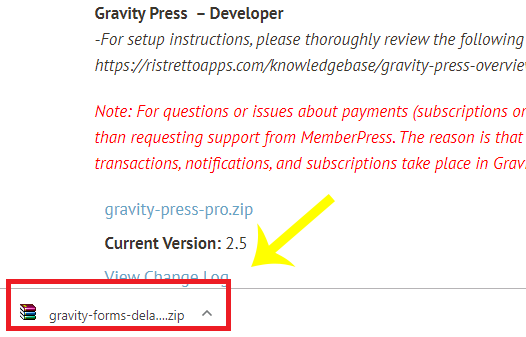To download the plugin you have already purchased, simply follow the steps below:
- Log in to your account at Ristretto Apps
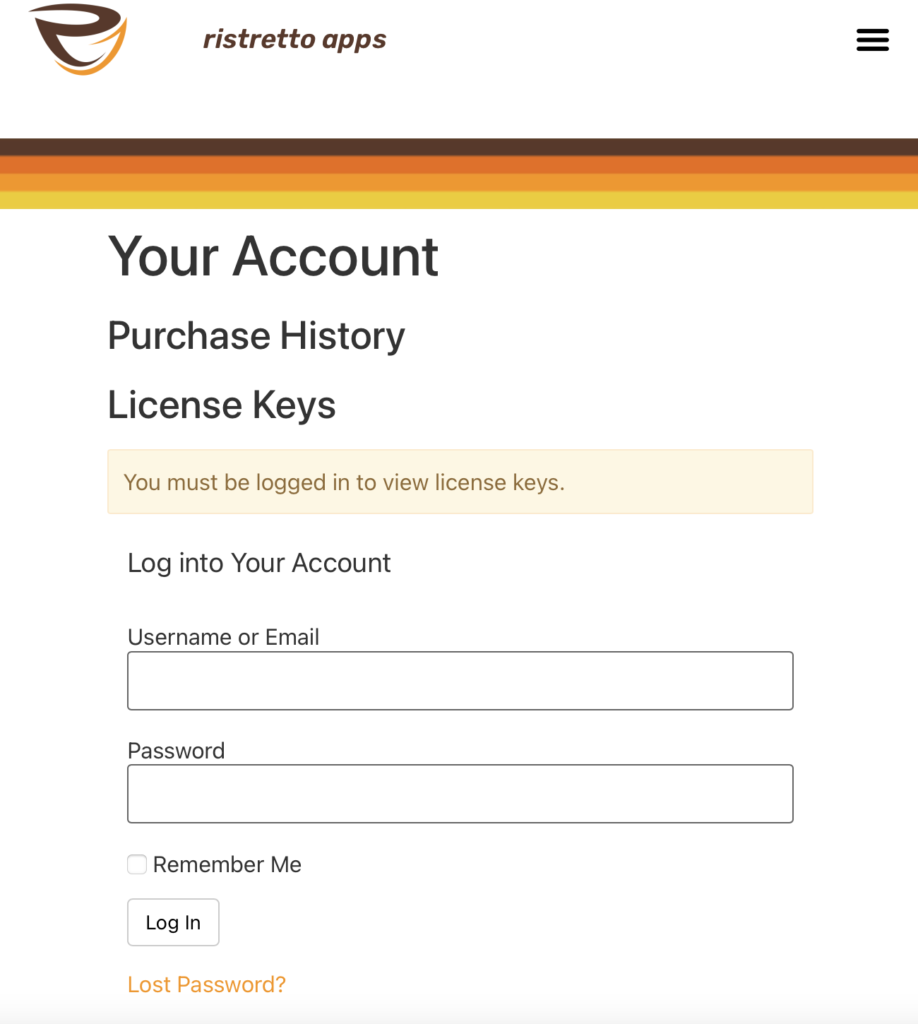
- Under Your Account you should be able to see details of what you have purchased at Ristretto Apps
- Click the “View Details and Download” link of the order ID you would like to download.
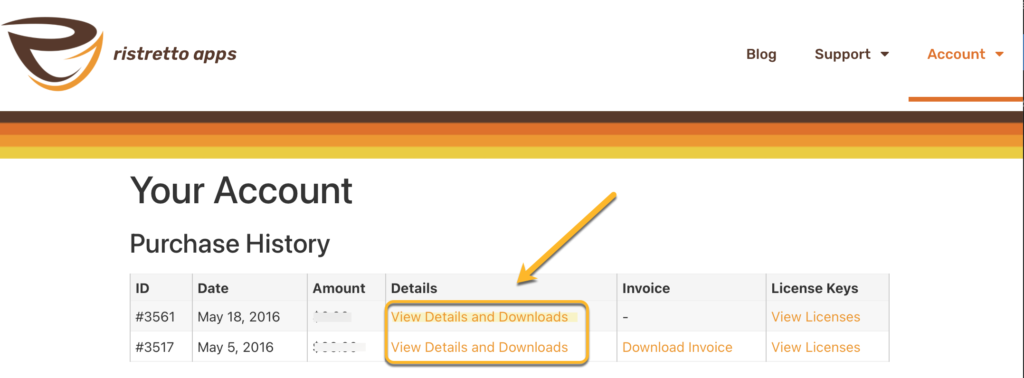
- It should take you to a different page where you can see the list of products of the selected order ID
- Scroll down to the Products section and find the .zip link of the plugin you’d like to download and click on it.
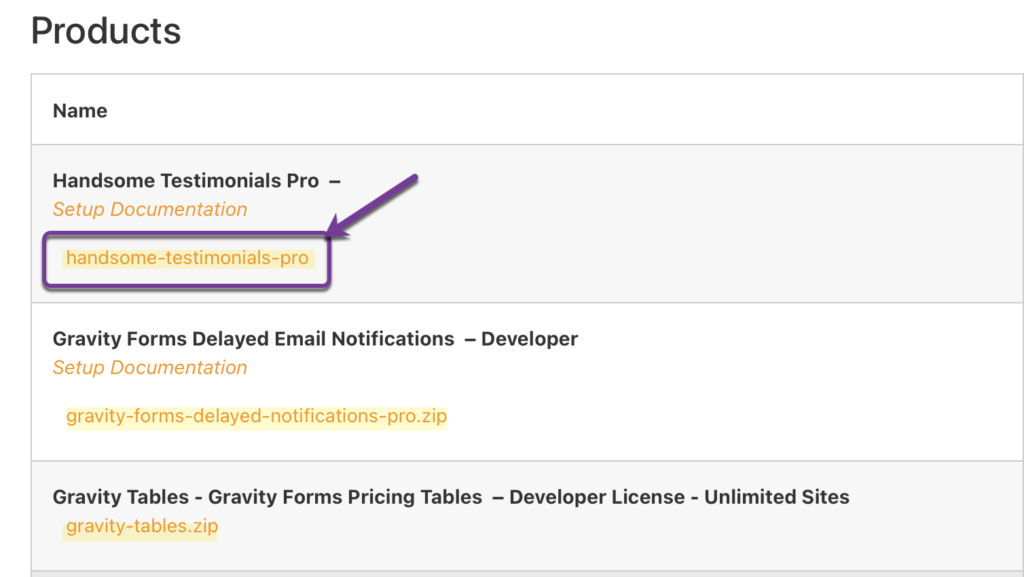
- Once you have clicked on it, it should automatically start your download