- Log in to your account at Ristretto Apps.
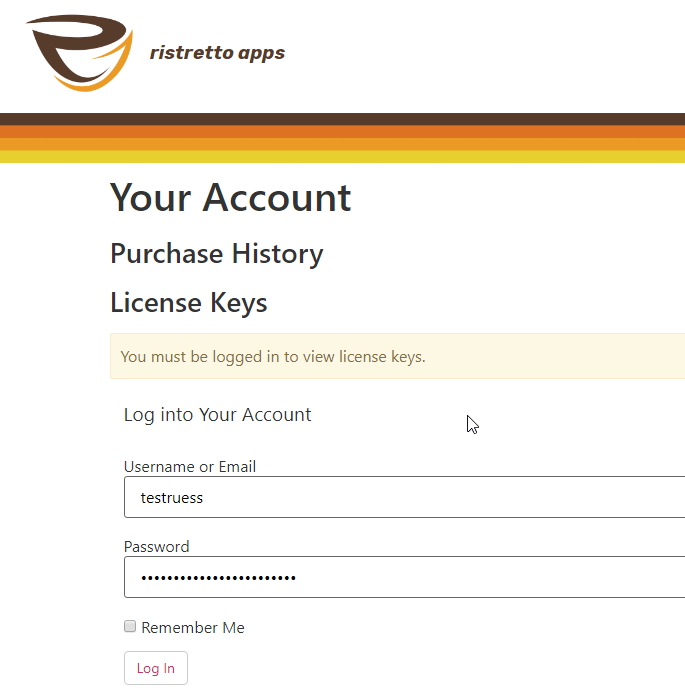
- Once you’re logged in you will be redirected to your Purchase History where you could see your Purchases.
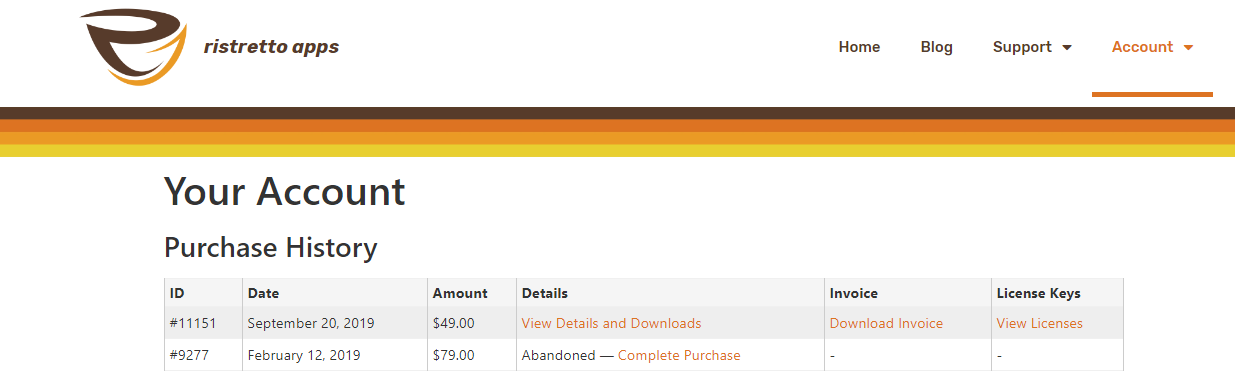
- There’s a column called invoice. Just click on “Download Invoice” of the product you’d like to download an invoice for.
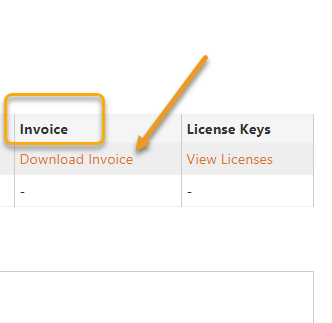
- It will automatically save a PDF copy of your invoice to your computer.
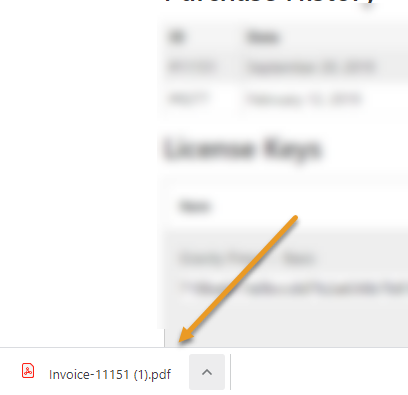
How to Download Invoice
Updated on January 26, 2020
