Testimonials that are submitted and published will assume the generic styling of the text and fonts unless you’ll change and edit it the way you want it to appear on your website. Changing the style of the testimonials is not that difficult. Refer to this step by step tutorial below or click play the Video Tutorial.
- Go to the Design page under Testimonials->Design in your WP Admin, where you will see a list of options including the list of Testimonials you have. Select the testimonial from the list. Then click on Advance Option.
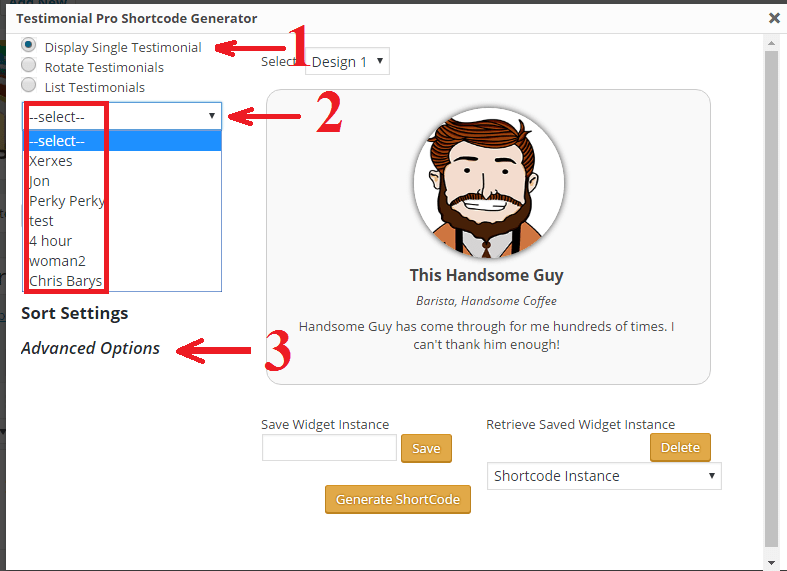
- Scroll down and look for Text Settings. That’s where you can edit and change the style of the Testifier, The testifier’s title and the Testimonial.
- You can change and manipulate each style like Font size, Font Style and color. Refer to the picture below.
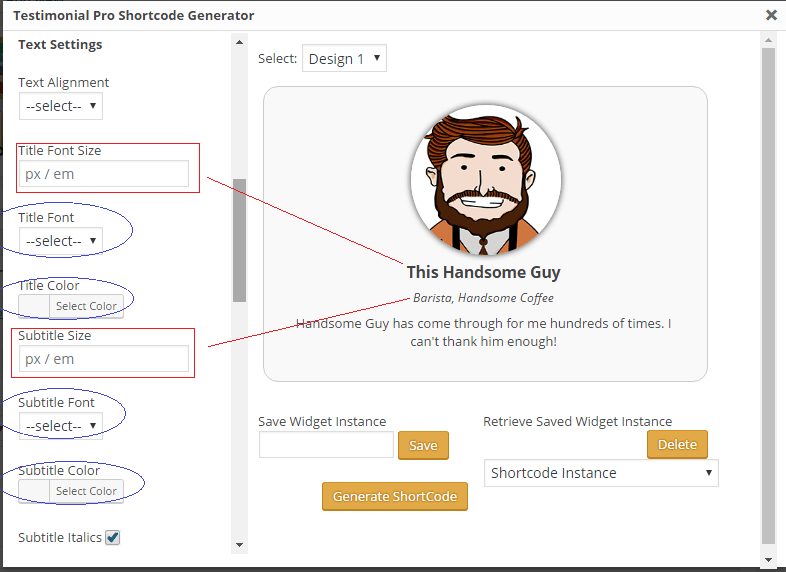
- Make all the necessary changes and style that suits your preference. Once it’s done, click Save Design. Next, go to the page or post you want to place your testimonial(s) on, and go through our tutorial on inserting testimonials into a page/post.
Note:
When changing the font size, you need to input it manually on the box labelled Title Font Size, Subtitle Size or Testimonial Font Size.
