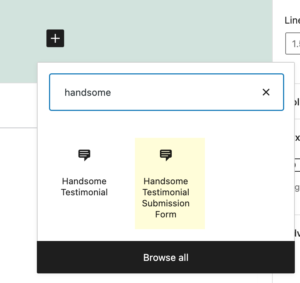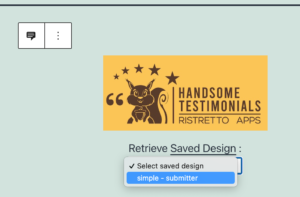Step 1 : Design your testimonial submission form
- Go to WP Dashboard > Testimonials > Design > and finally select Submission Form Generator
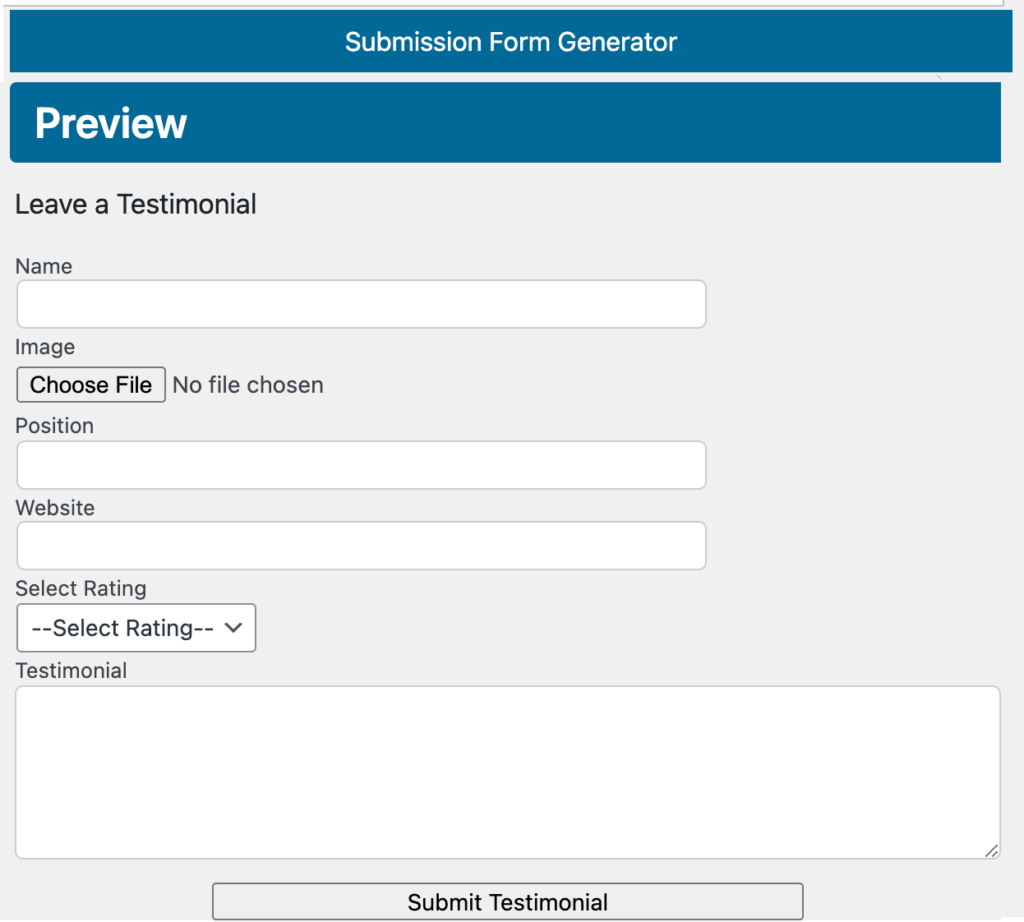
- Design your submission form. After you are satisfied with your design, scroll down to the bottom part of the generator and save your design.
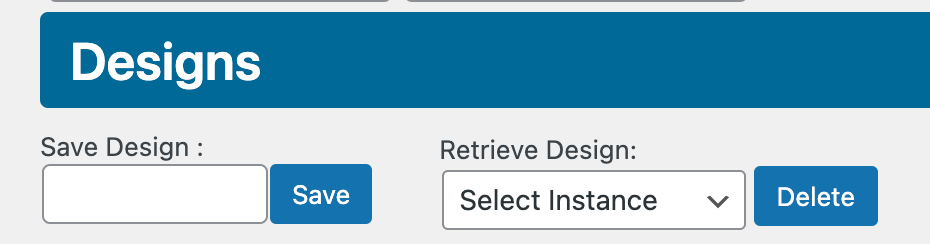
- Create a new post/page where you would like to embed your new submission form.
- Using Gutenberg editor, add a new Handsome Testimonial Submission Form block. Select your saved design, and you can now publish your post/page!