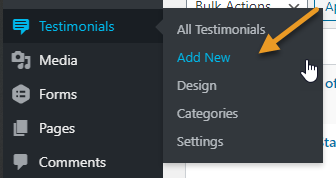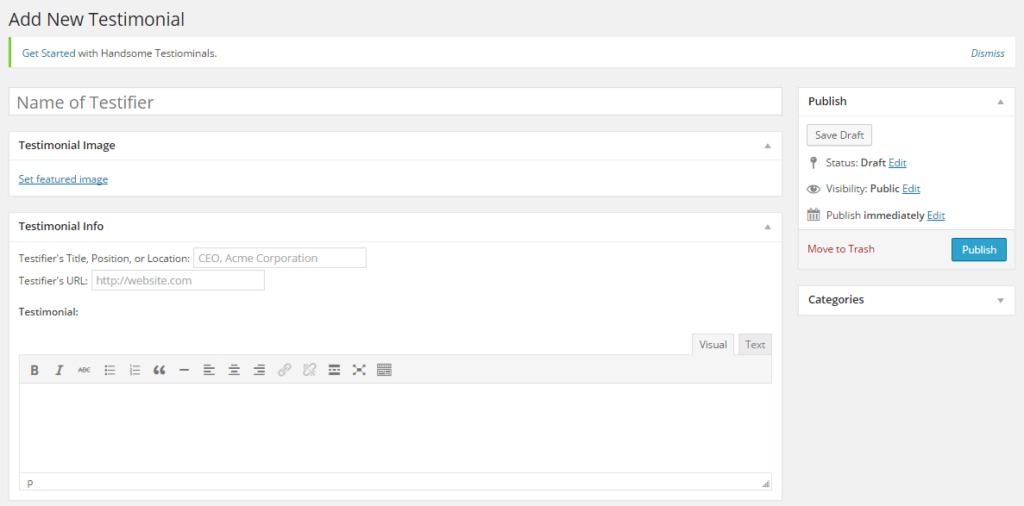By using Handsome Testimonials plugin, you can add a new testimonial with the following simple steps:
- Go to “Testimonials” and select “Add New” (you will only be able to view this option, if you have already activated the testimonials plugin. Click here to read more on installation and activation).
- You will see this screen below. Just start filling in the details; simple as that!
- In the “Name of Testifier” field, add the name of person.
- You can also add a featured image in the “Testimonial Image” section.
- Fill in Testifier’s title, position or location.
- You can also add a URL to testifier’s website.
- In the text box below, you can add the testimonial text/description.
- You can also choose a category for the testimonial.
Now click “Save Draft” or “Schedule the post” or directly “Publish” it.
Adding a wordpress testimonial to your website has never been simpler than that. You can easily create a widget or install advanced settings to make it work better. Work on your testimonials to get a better output for your website!