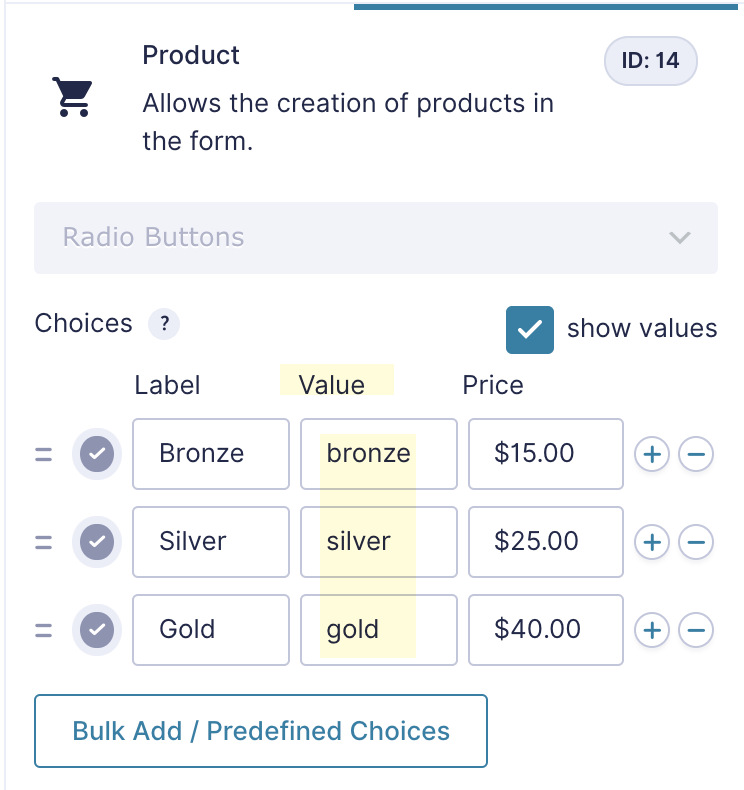Here are a few possible reasons on why you are unable to register your new user to their selected MemberPress level after form setup:
- You’re Logged In as a Site Administrator – If you’re setting up a new user registration, you need to first make sure you’re testing this in a different browser (or incognito browser window) so to make sure that you’re not logged into your site as an existing user.
- Gravity Press (/Wishlist/PMP) Feed Doesn’t Exist or Misconfigured – To use Gravity Press (/Wishlist/PMP) to integrate Gravity Forms and your membership plugin, make sure that you set up a Gravity Press (/Wishlist/PMP) feed in your form settings. Check this documentation or the videos on this docs to learn more about setting up your feeds correctly.
- For clients who are using Gravity Press 3.3.0 and older versions:
Membership Level Field(s) number doesn’t match Gravity Press (/Wishlist/PMP) feed name number – It is important to make sure that your feed name matches the membership level field on your feed settings.
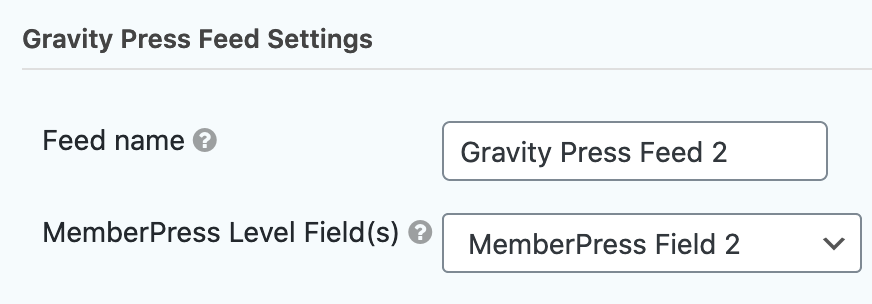
- For Gravity Press users
Gravity Forms product field does not contain the correct slug or membership level IDs under the Product field’s values – With the latest version, bulk adding your MemberPress level/s in your Product field should automatically fill out the value with the slug of the membership/s you’re adding. Previous versions of our plugin used the membership level’s ID. It should also work with the current version but using the slug is highly recommended especially for Gravity Press 3.x users.