Some of our customers have inquired about the possibility of mapping user addresses during the registration process from Gravity Forms to MemberPress using our Gravity Press plugin.
It’s important to clarify that this is not in anyway a feature of our Gravity Press plugin. However, there is a workaround that can be implemented to achieve this.
Note: The following method is a custom solution and it’s advisable to let a developer handle this implementation.
Here are the step-by-step guide:
Step 1: Install and Set Up the Necessary Plugins/ Set up your form with the necessary address field
- Ensure that Gravity Forms, MemberPress, and the Gravity Press plugin are installed and properly configured on your website. Then Include necessary fields for user address information such as street address, city, state, and zip code within your form.
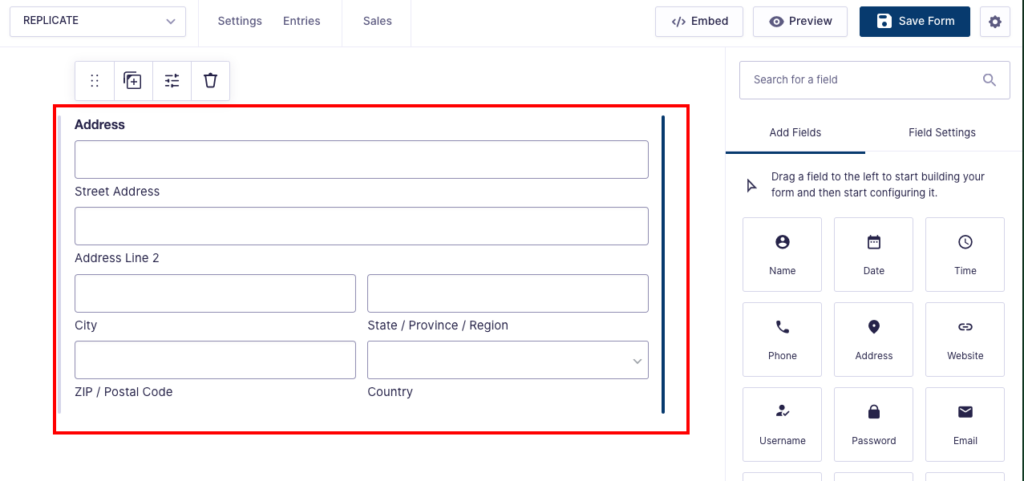
Step 2: Inspect the User Information Code & Map the Address Fields to the User Registration feed
- Utilize the Gravity Forms User Registration feed to map the address fields from your Gravity Forms to the corresponding fields in the WordPress user profile. This process may require custom coding to ensure accurate data mapping as seen in the attached video tutorial above.
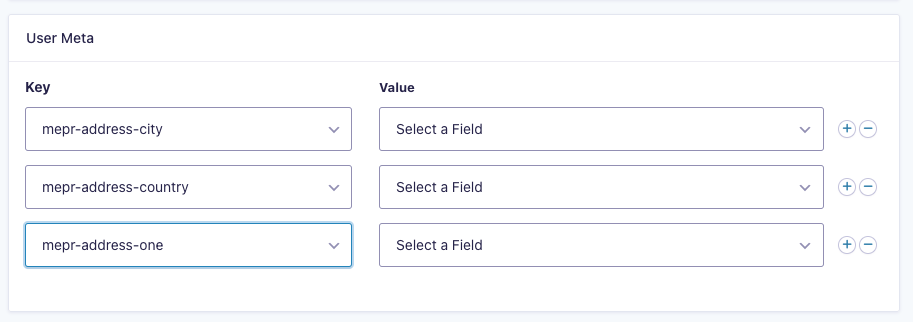
- For the Meta value you would have to inspect the code under a regular user to get the accurate meta value to use “Most times it looks like this ‘wpm_useraddress’ ”
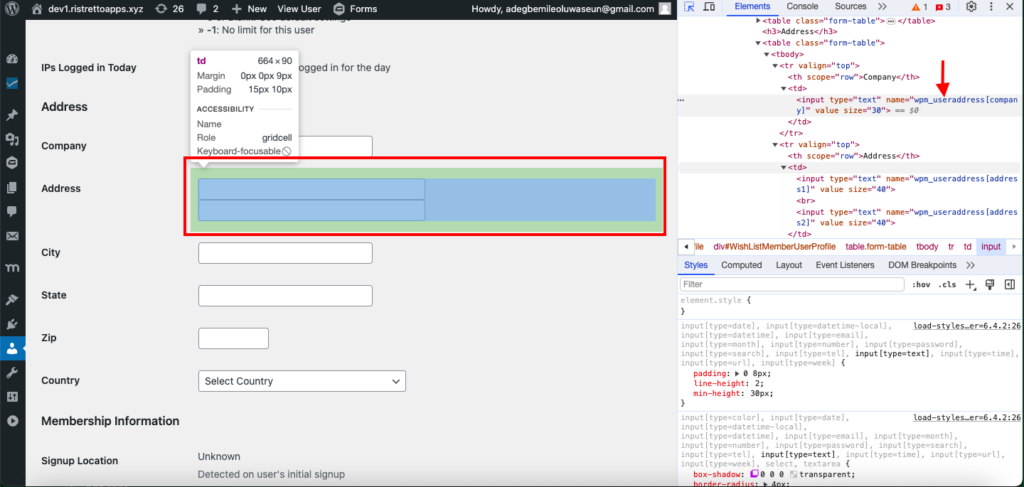
Step 3: Test the Registration Process after successfully mapping to the user registration feed settings
- Thoroughly test the registration process to ensure that the address mapping is functioning as expected. This includes checking that the address data is correctly appearing in the user profiles.
By following these steps, you can effectively map user addresses during the registration process, bridging Gravity Forms and MemberPress. This process requires a bit of customization but can significantly enhance the user registration experience on your site
