Some customers have asked us if there’s a way to bring over some of the additional user information collected in their Gravity Forms form to the custom fields they’ve created in Paid Memberships Pro.
Yes! While our plugin is not designed or intended to bring over this custom data, you can easily accomplish this using Gravity Forms User Registration Add-on. In most cases, membership plugin generated user fields are actually regular WordPress user meta fields (which can be used by any plugin) and you can tie these fields to fields you’ve created in your Gravity Forms registration/signup form.
Create Custom Fields in Paid Memberships Pro
If you have not created your custom fields yet, please refer to PMP Pro’s documentation below:
How to Add Custom Fields to Your Membership Site Using Register Helper
Using Gravity Forms’ User Registration Add-on to Bring Over Additional Information from Gravity Forms to Paid Memberships Pro
After you have set up your user registration feed to register your user to your site, simply scroll down to the User Meta section.
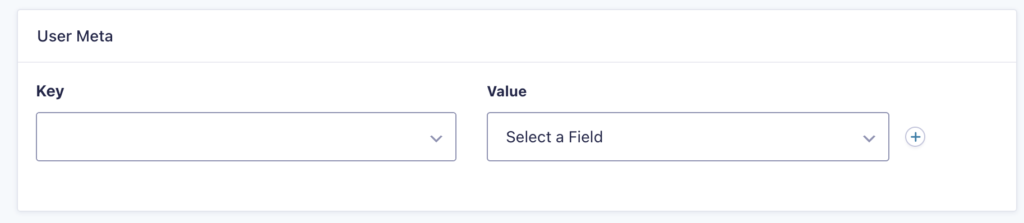
Under Key, select the PMP Pro meta key of the field you want your additional information to be brought over to. If it’s not a custom field, you should be able to find it from the drop down.
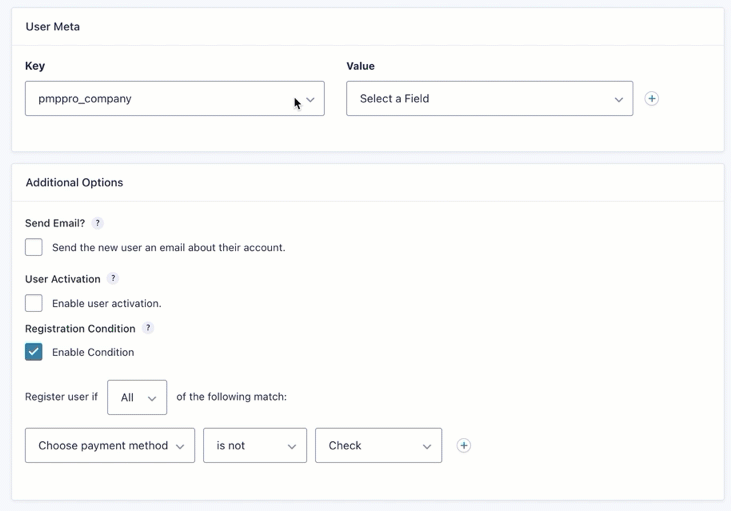
If it’s a custom field you have added in PMP Pro, you should be able to find the meta key from the code snippet you’ve set up earlier based on this documentation.
Lastly, under Value, select the label of the field of the custom GF information you want to be added in your user’s PMP profile.
This has been tested to work well with fields that are text types.
