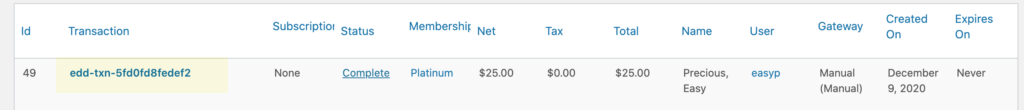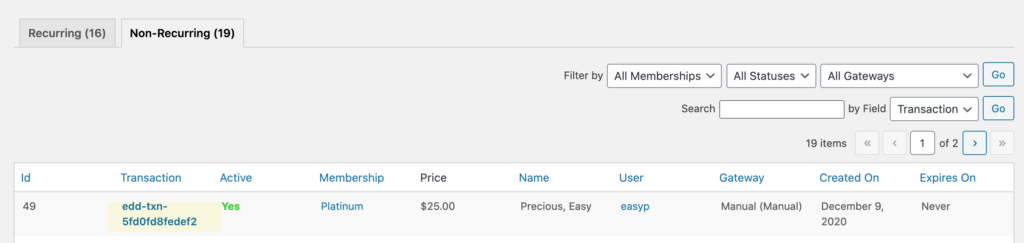Setting up Easy Press to use Easy Digital Downloads checkout system in registering your customers to your MemberPress membership level is easy.
NOTE: **Easy Press only supports one-time payment MemberPress memberships.**
- First, please make sure that you have installed and activated Easy Digital Downloads, MemberPress and our plugin Easy Press.
- Proceed with configuring your payment gateway in Easy Digital Downloads according to instructions provided in their documentation.
- After doing so, make sure to go to EDD Settings → Misc →Checkout and select Registration and Login Forms in the Show Register/ Login Form option.
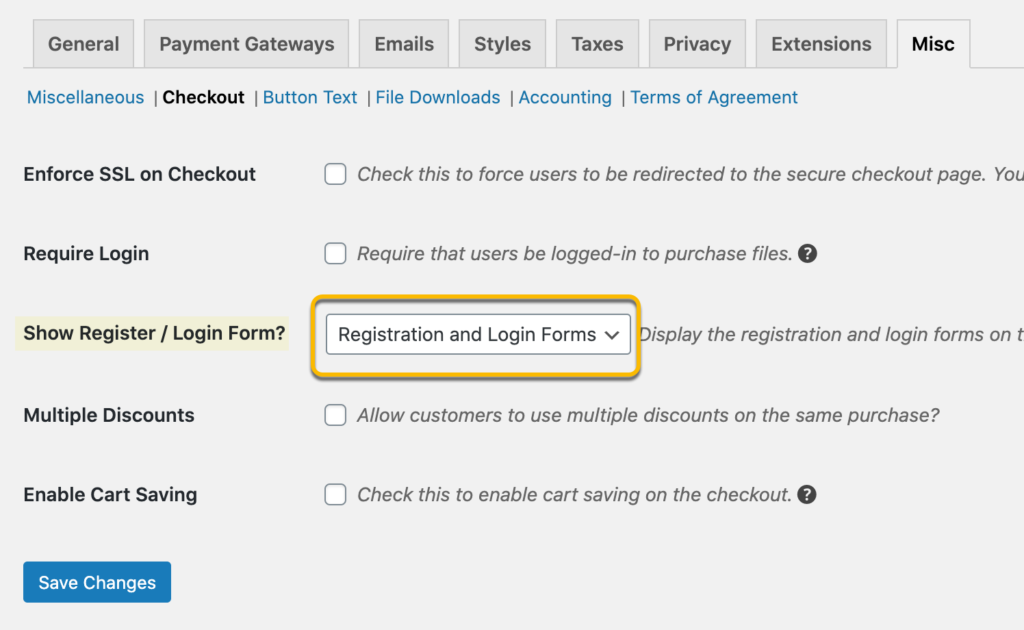
- Create your checkout form with Easy Digital Download by simply adding a new download. Set the price.
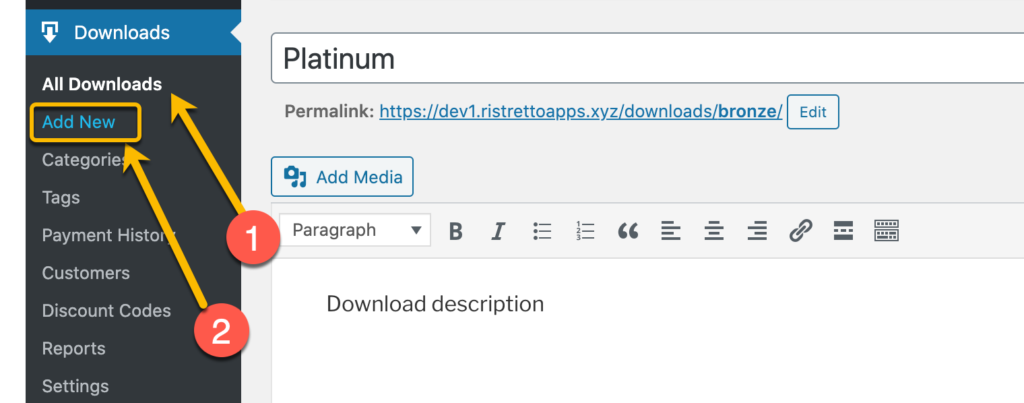
- After doing so, use our plugin, scroll down to Download Prices section and simply check the checkbox for Add to MemberPress level and select the membership you’d like your customers to be registered to.
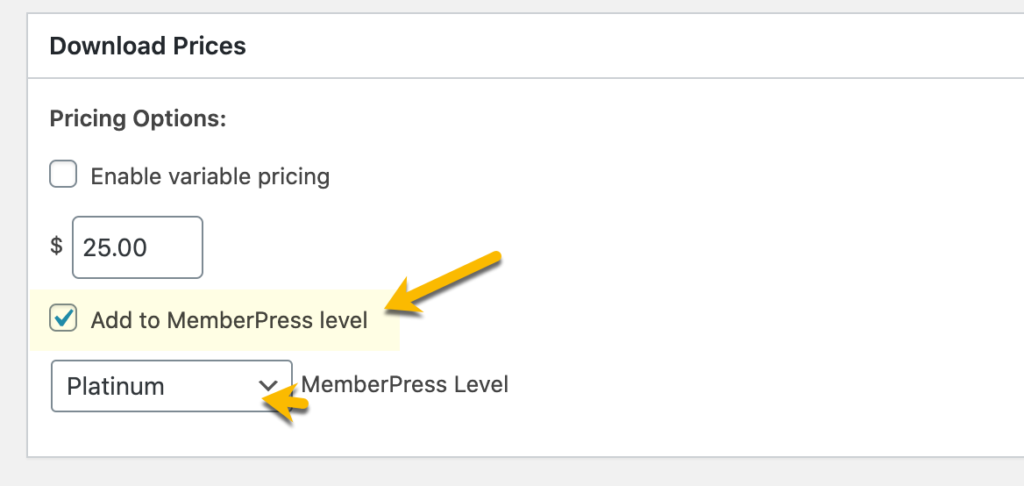
- After your customer signs up for your MemberPress level using the EDD checkout system, you should find the transaction under MemberPress’ Transaction and Subscription pages.