Zippy Delivery
Automatically upload Zoom recordings to YouTube effortlessly with this AI-powered tool.
Uninstalling Zippy Delivery
If you wish to uninstall Zippy Delivery from your Zoom account, follow these steps:
- Log in to your Zoom account and visit the Zoom App Marketplace.
- Click Personal app management > Added Apps or search for “Zippy Delivery.”
- Select the app.
- Click Remove.
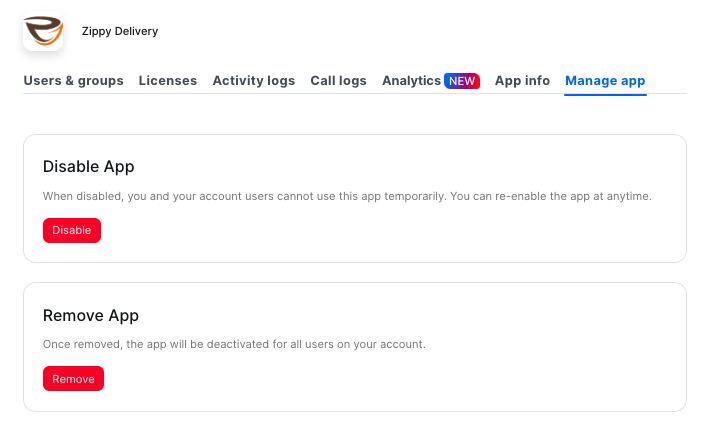
What happens after removal?
- All app access to your Zoom and YouTube accounts is revoked.
- No new recordings will be uploaded after removal.
- Previously uploaded content remains on your YouTube channel.
- Your app settings and summaries are deleted from our system within 24 hours.
